The SiteVision user interface
Some of the icons shown below may not be visible when you start the system. They depend on your Display Settings (see Viewing a model).
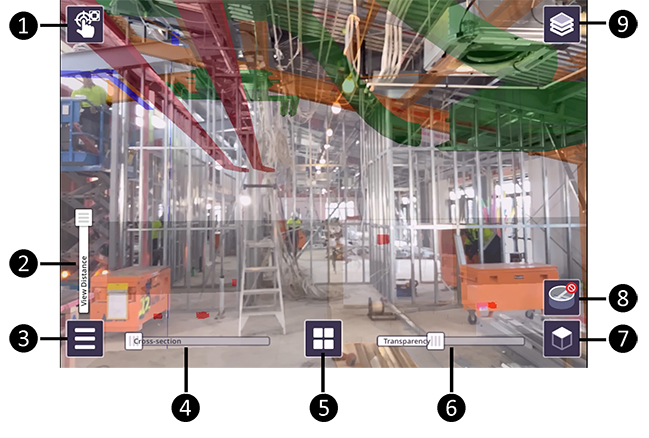
|
1 |
Indicates the model placement method (Manual placement or Marker placement). In the above image, the icon shows the Marker placement method. |
||
|
2 |
View Distance Slider* |
6 |
Transparency Slider* |
|
3 |
|
7 |
|
|
4 |
Cross-section Slider* |
8 |
|
|
5 |
|
9 |
|
*See Viewing a model for more information on these options.
**The main menu gives access to the following options:
- Load Model. See Loading a model.
- Place Model. See Placing a model.
- Tools. See Using the Display Settings, and Configuration.
- Exit. Tap to close SiteVision. Trimble recommends that you close the SiteVision app when it is not in use.