Area measurement
Any points or lines used in the calculation must be measured before entering the workflow. The Area Request workflow screen does not allow for measuring new points or lines; it only allows the use of existing points, lines, or creating temporary points by tapping on screen, to create the length to be measured.
-
Select an area measurement from the Measurement Request table to open the Area Request screen:
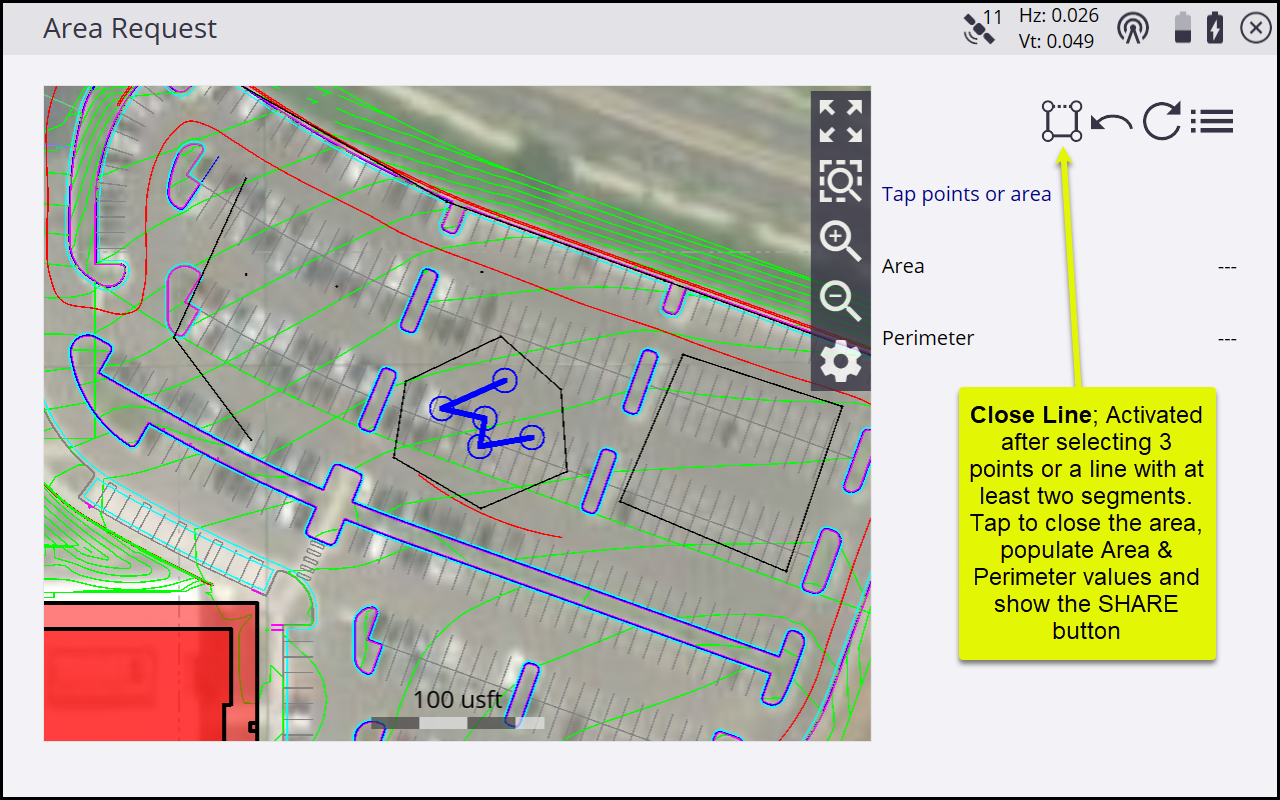
-
Tap on an existing measured closed line, individual points, lines, or anywhere on the screen to create a temporary point to be included in the line.
-
For non-closed lines and lines being created by tapping on points, tap the Close Line icon
 to close the line and populate the area and perimeter values and enable the SHARE button. The Close Line icon appears after either selecting at least three points or a line with at least two line segments.
to close the line and populate the area and perimeter values and enable the SHARE button. The Close Line icon appears after either selecting at least three points or a line with at least two line segments.
-
The SHARE button only becomes available and the Area/Perimeter values populated after either selecting a closed line, three points, or a line with at least two segments and the Close Line icon is tapped.
-
This screen is similar to the Length Request screen in its options for selecting existing points or lines, and the ability to undo the last point or segment or reset the selection.
-
Tap
 to reset all currently selected points/lines.
to reset all currently selected points/lines. -
Tap
 to undo the last point selected or deselect the last segment of the line if a line is selected.
to undo the last point selected or deselect the last segment of the line if a line is selected.
-
The area returned to B2W Track is a plan (2D) calculated area and not a sloped area value.