Using the B2W measurement quantity requests feature in Siteworks
To use the B2W Track Quantity Request integration, do the following:
-
Add the Siteworks device to B2W Track as an Equipment Resource.
-
Designate it as a Field Device.
-
Create a list of measurement quantity requests in B2W Track.
-
The B2W Job Number must also contain the WorksManager project name within it.
Please refer to the relevant B2W documentation for more detailed instructions on B2W Job and WorksManager project naming conventions, how to add Siteworks devices, and how to send and receive the measurement quantity requests in B2W Track to and from the Siteworkssoftware.
-
After the requests are created in B2W Track, Siteworks gets the request via the Measure / B2W Measure Request menu.
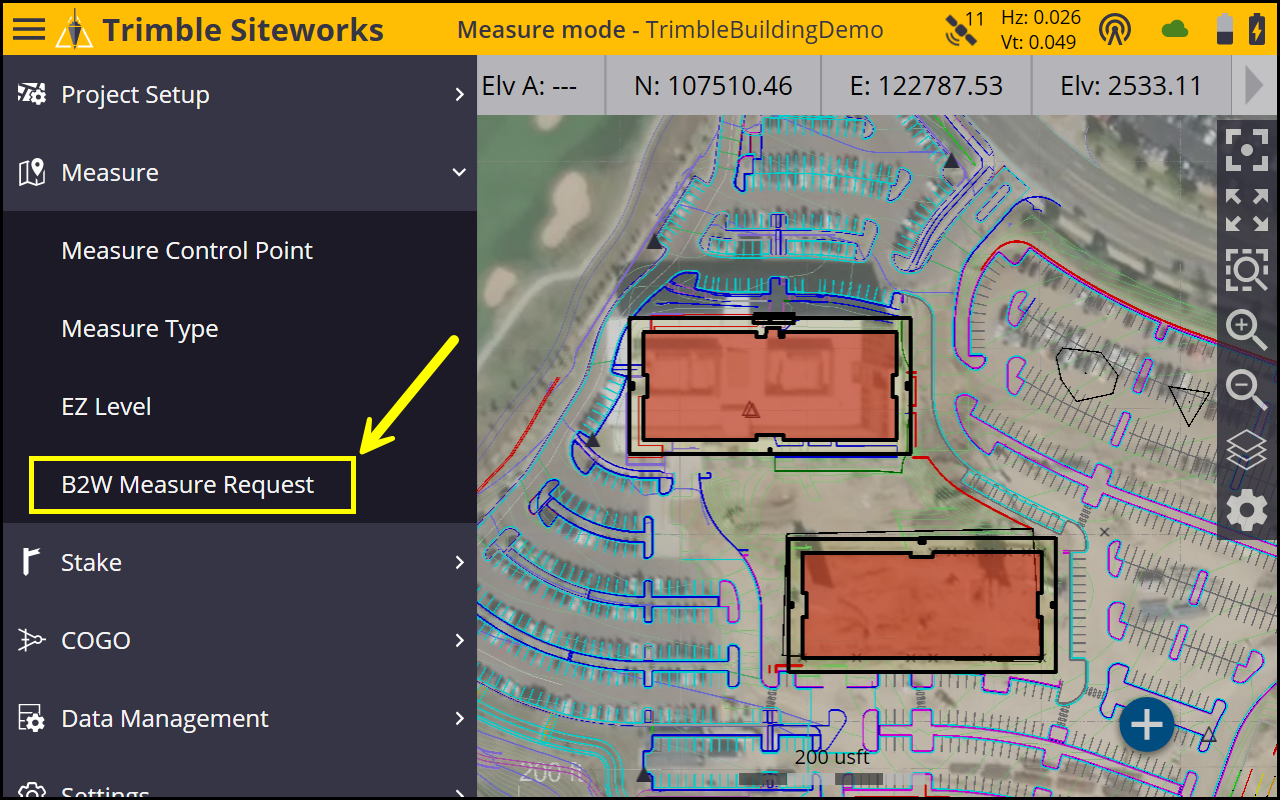
-
Select the B2W Measure Request menu. The Measurement Request table appears showing the individual requests that have been sent to the device from B2W Track:
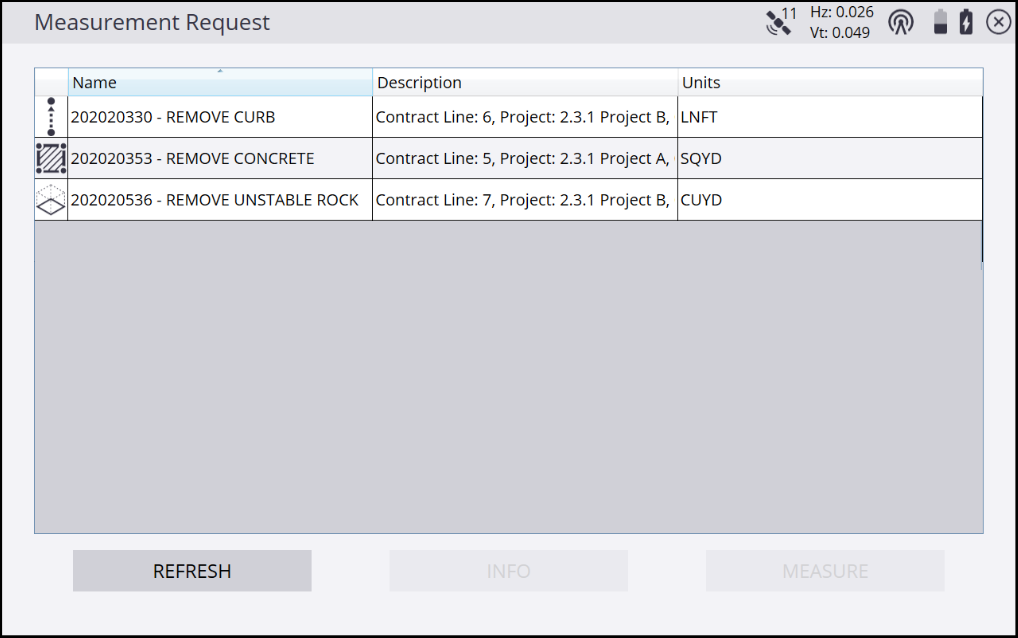
-
Tap REFRESH to check if any new requests have been posted.
Only requests for the currently open project will be seen. If you are expecting to see requests and do not see them, ensure that the correct project is open.
-
Tap an item in a row to highlight it and activate the INFO and MEASURE buttons at the bottom of the screen:
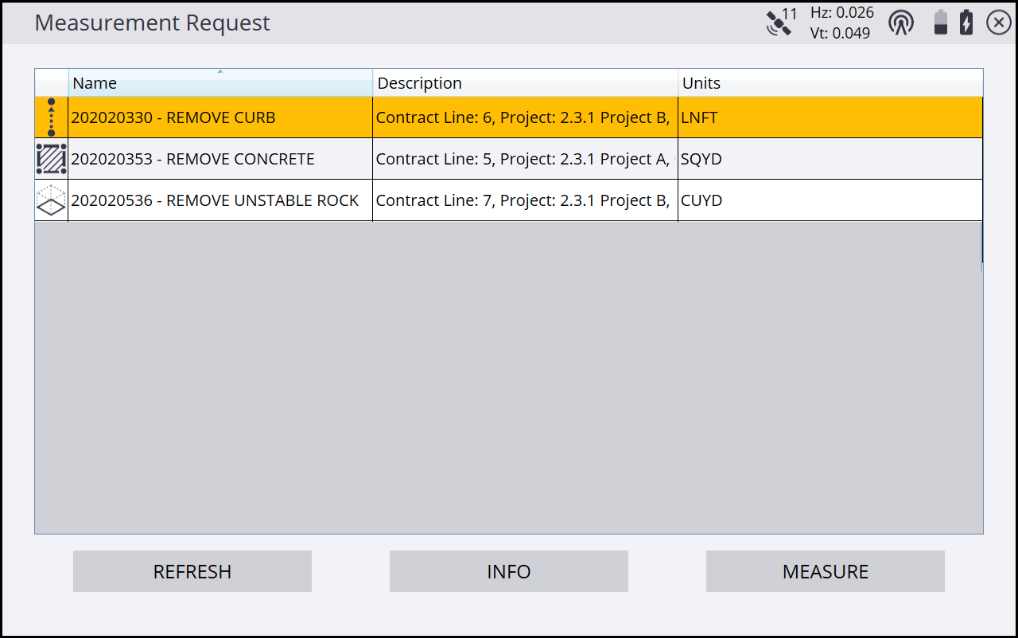
INFO
The INFO button shows more information about the individual measurement request including:
-
the units of the measurement
-
any notes entered into the request
-
the due dates
-
the meter to requested measurement units conversion factor. This conversion factor is included because all internal measurements are performed in metric units and are converted to the desired units for display and for sending back to B2W Track.
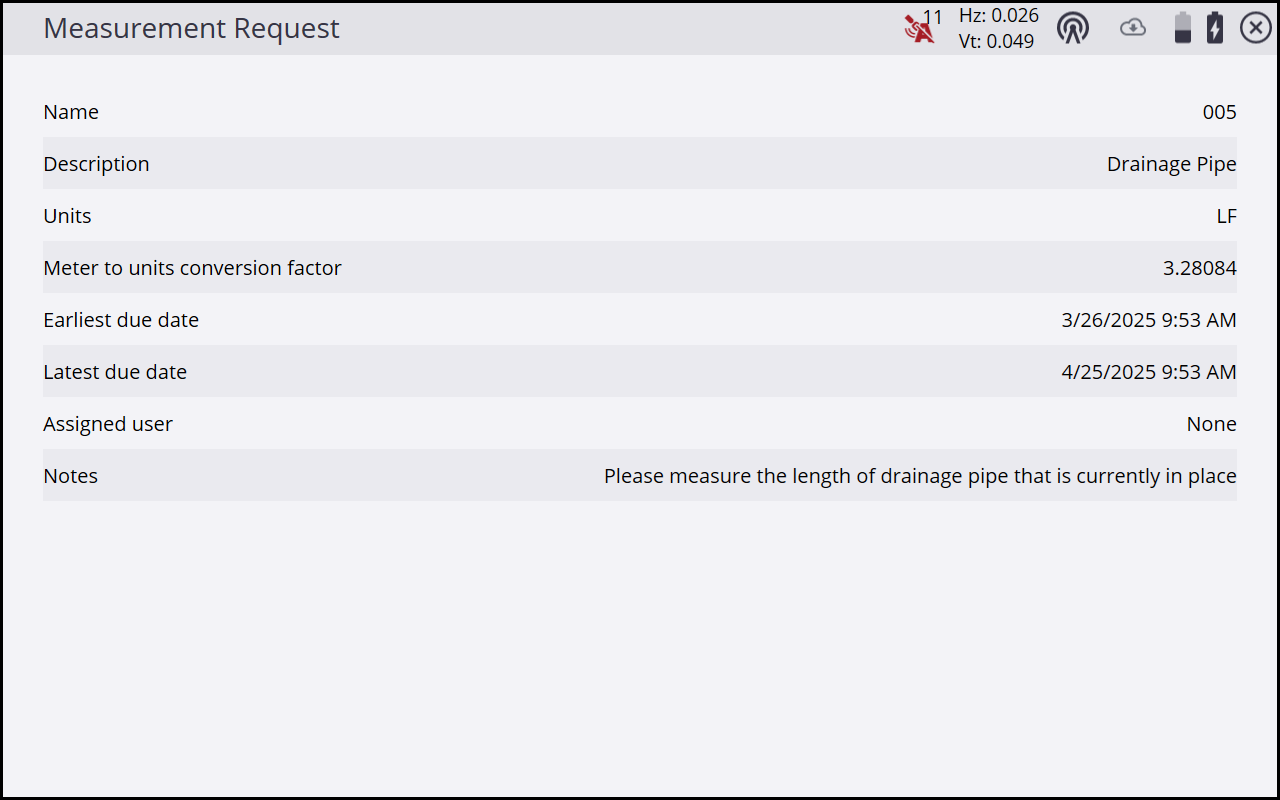
MEASURE
Tap MEASURE to open a measure workflow that is specific to the unit type of the measurement request. The measurement unit type is shown by the icons in the left column of the Measurement Request table.
Icon
Measurement type



Individual point measurements are not supported in the integration.
-