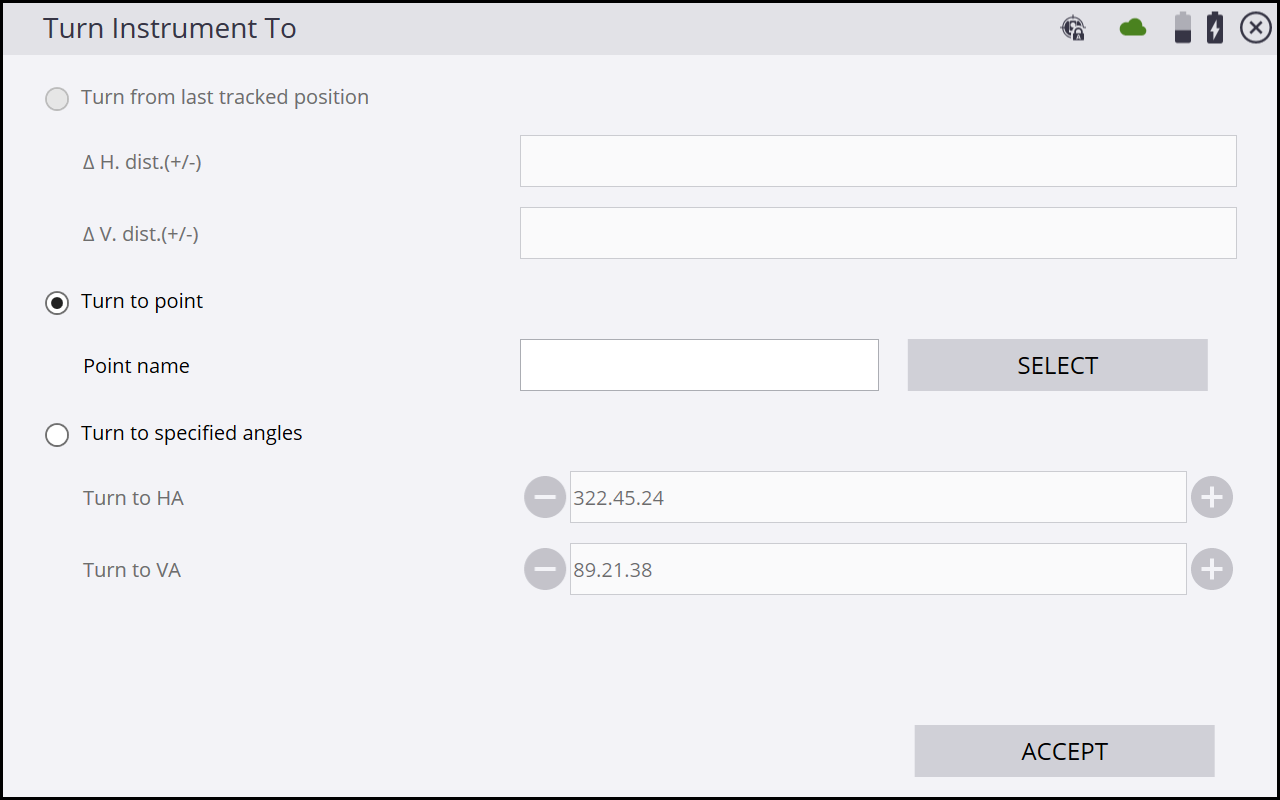Turn To option
From the Total station control panel screen, tap TURN TO to open the Turn Instrument To screen. There are various options to turn the instrument to a given location including turning from the last tracked position, to a point, or to specified angles. For more information on how to turn to the location of the GNSS and prism when using Integrated survey, see Integrated Survey.