Create a Haul Range
Use the Create Haul Range command to define:
- the earthmoving vehicles available for a corridor mass haul
- the distance that material can be hauled efficiently in these vehicles before additional costs are incurred (free haul distance) - For any earthmoving vehicle, there is a distance where hauling earth becomes uneconomical or involves extra costs.
- the circumstances when the vehicle should be used - In some circumstances it is more viable to use a dump truck to distribute material shorter distances along an alignment. For example, when borrow material is loaded into a dump truck at a borrow site and transported to the alignment, it makes more sense to distribute the material along the alignment using the same vehicle since the material is already loaded in the truck. Usethe Haul range type to specify the circumstances when vehicles are used. Vehicles with a haul range type of alignment only cannot be used to balance against import, export, borrow, waste and hauls. In the above example setting a Haul range type of Alignment only for the scraper and dozer and a Haul range type of Offsite to alignment for the dump truck will make sure the dump truck is used to balance against the borrow material.
Create haul ranges prior to balancing the corridor mass haul. If after balancing a corridor mass haul some unbalanced material remains you can add additional vehicles (haul ranges) to your project to reduce the amount of over haul.
Prerequisites:
- License; See the Subscription Plans page. For a license matrix by command, see the License page in the TBC Community. Also see View and manage licensed features.
- Corridor mass haul analysis
To access the command:
- Select Create Haul Range in Corrior Mass Haul > Balancing.
- Right-click Haul Ranges (under Earthworks) in the Project Explorer, and select Create Haul Range from the context menu.
The Create Haul Range command pane displays.
To create a haul range:
- In the Name box, type the name of the vehicle.
Tip: Include the distance range of the equipment in this name, e.g., Dozer (200 m).
- In the Limit box, specify the distance that the material can be hauled before additional costs are incurred.
- In the Type box, select the circumstance when the vehicle should be used. Select
- Alignment Only – Use this haul range type to balance against material that is cut from the alignment and used as fill in another section of the alignment; this equipment should only be used along the alignment, not taken offsite.
- Offsite to Alignment – Use this haul range type to balance against material that is imported from offsite and used as fill in the alignment
- Alignment to Offsite – Use this haul range type to balance against material that is cut from the alignment and exported offsite.
- General – Use this haul range type if you do not want to limit how the earthmoving equipment (haul range) is used.
Note: You may need to create multiple haul ranges for one vehicle, for example a Dump truck may have two haul ranges with different haul range types; Offsite to Alignment and Alignment to Offsite. Alternatively you can create one haul range for the vehicle and specify General as the Haul Range Type.
- Click Apply.
- Repeat the steps above to create haul ranges for additional machines, or click Close. Each haul range appears in the Haul Ranges group under the Earthworks node in the Project Explorer.
Haul Range Type example:
Two vehicles are available for earthmoving; a dozer and a dump truck. The dozer is required to move earthworks small distances along the alignment. It has a Haul Range Type of Alignment only and a Limit of 200 feet. The dump truck is required to collect excess material and take it to the waste site and move earthworks longer distances along the alignment when it is not economical to use the dozer. It has a Haul Range Type of General and a limit of 10000 feet. In the Mass Haul diagram below the material going to the waste site is shown by the vertical line in the usable ordinate. The dozer cannot be used to balance this material as it has a haul range type of Alignment only. The dump truck is used to transport the wasted material and move material along the alignment when the distance is larger than the dozer's limit.
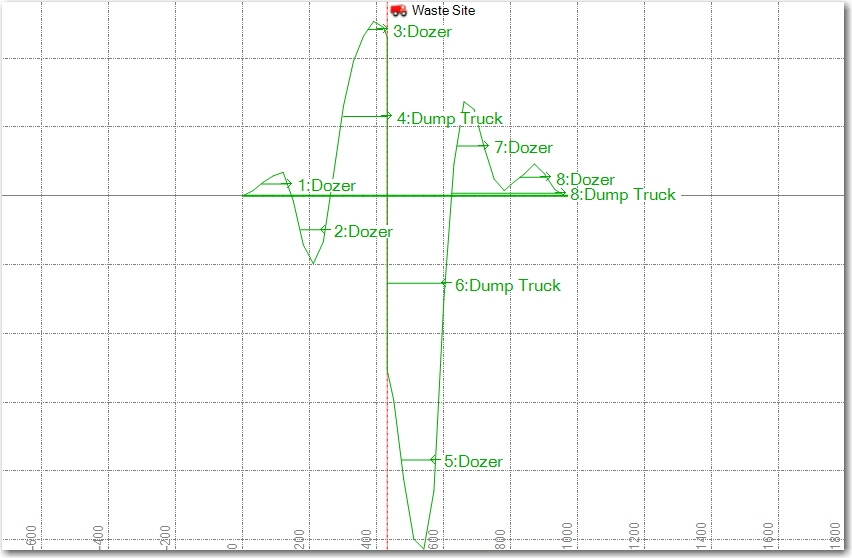
Haul range examples:
|
Vehicle |
Haul range |
Haul range types |
|
Tractor trailer |
10 km+ |
Alignment to offsite, Offsite to alignment, General |
|
Dump truck |
5 km |
Alignment to offsite, Offsite to alignment, Alignment only, General |
|
Scraper |
300 m |
Alignment only |
|
Dozer |
60 m |
Alignment only |