Use Excess Topsoil
Overview: It is a common occurrence for the volume of topsoil that is stripped to exceed the volume required for topsoil replacement. In such a circumstance, there may be an opportunity to use some or all of the excess stripped topsoil as fill material within site regions where a structural fill is not required. Those regions tend to be landscaping areas. Therefore, you can designate individual landscaping/topsoil site improvement instances as being able to accept excess topsoil earth fill. That procedure not only minimizes or eliminates the need to waste the excess topsoil, but the use of that material, in place of earthen materials of a higher structural capacity, can minimize the need to borrow those higher quality materials.
After you have defined both topsoil stripping areas and topsoil replacement areas on your site and then generated a Takeoff Report, if you find that you have an excess to stripped topsoil, run the Use Excess Topsoil command to configure the placement of excess topsoil (either usable or unusable) as a material layer beneath individual landscaping/topsoil site improvements. The prepared surface resulting from the mass earthworks operation will accommodate the placement of the excess topsoil, beneath any topsoil replacement material and landscaping material layers that may be associated with that site improvement. Topsoils identified as unusable can only be wasted or used in this manner, although you may be able to enrich it (e.g. with manure or peat moss) so it can be used in a topsoil replacement layer. A site improvement configured to use excess topsoil as non-structural fill might look like this:
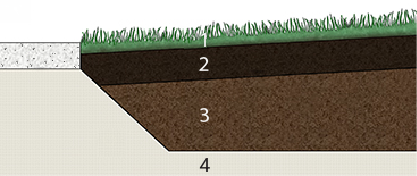
- Sod material layer
- Topsoil replacement layer
- Excess topsoil layer with sloped edges
- Finished design surface with topsoil absent
Figure: Landscape site improvement with sod and topsoil layers
This functionality can be helpful when you strip more topsoil than you replace. If you use excess topsoil for non-structural fill within landscape site improvements, it may enable you to achieve an earthwork balance in terms of topsoil handling needs. This functionality eliminates the need to otherwise dispose of the excess topsoil, while either displacing other earthen materials that are suitable as structural fill, or eliminating the need to borrow those other materials.
Note: Although topsoil replacement and the reuse of excess topsoil may or may not use the same usable topsoil material, this command only applies to excess topsoil material, never replacement topsoil. If you use the same material for replacement and excess use, you can combine them into one fill operation in the field. If you use two different materials, you will need to grade and grade-check the excess topsoil earth fill surface so that it will enable the constant-thickness topsoil replacement layer to achieve the intended design surface.
Tip: By specifying the use of excess topsoil in fill areas that do not require structural-grade fill, you can help eliminate the need to stockpile or transport the materials off site. For example, landscaped berms that will only be subject to the weight of lawnmowers can be used to distribute excess topsoil.
Shading of the Landscaping/Topsoil areas
When the Use Excess Topsoil command is running, site regions are shaded to show where Landscaping/Topsoil site improvements have been assigned:
-
 Regions shaded with the lighter green color are landscaping improvements for which an excess topsoil earth fill material has not been designated.
Regions shaded with the lighter green color are landscaping improvements for which an excess topsoil earth fill material has not been designated. -
 Regions shaded with a dark green color represent instances of a landscaping site improvement for which an excess topsoil earth fill configuration method has been designated. This command can therefore be used to reconfigure the amount of excess topsoil to be used and the means by which that layer is formed, for those particular instances.
Regions shaded with a dark green color represent instances of a landscaping site improvement for which an excess topsoil earth fill configuration method has been designated. This command can therefore be used to reconfigure the amount of excess topsoil to be used and the means by which that layer is formed, for those particular instances.
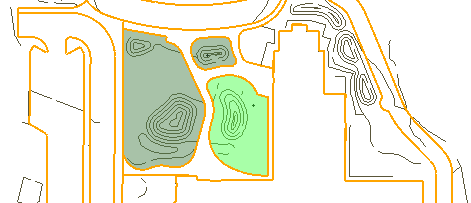
Figure: Shaded topsoil replacement areas
Prerequisites:
- Licensed module; See the Subscription Plans page. For a license matrix by command, see the License page in the TBC Community. Also see View and manage licensed features.
- Earthen (mass earthworks) material identified as Topsoil in material nature
- A Landscape site improvement with associated topsoil grades
To access the command:
- Select Use Excess Topsoil in Takeoff > Takeoff.
To configure excess topsoil:
- Click in the Site improvement to reconfigure box and move your cursor over each shaded region in the Plan View to see the name an indication of the current configuration in the Explore landscape regions box.
- To change the configuration of a specific landscaping/topsoil site improvement, click its shaded region.
- Select a Configuration method (see descriptions in Options below).
Tip: To specify the elevation, you can pick a point in the Surface Slicer View.
- Based on your choice above, specify the required thickness, depth, or elevation in the appropriate box.
- Click Apply and then Build Takeoff Surfaces. The color of the shaded regions change, indicating that excess topsoil has been configured.
- Open the Surface Slicer View and cut across the selected topsoil region.
- Run a Takeoff Report.
- Iterate through the last six steps to find the best way to reuse and conserve the earthen materials on your site. Stop once you have reached your tolerance for the amount of material you are willing to waste or ignore (e.g. tens of cubic meters/yards).
Options:
- Configuration method:
- None - This is the default configuration; it means that none of the available excess topsoil will be used as a non-structural earth fill beneath the subject landscaping/topsoil site improvement.
- Constant thickness - Select this to configure one or more instances of a site improvement to use a constant thickness of excess topsoil earth fill. When you view the finished design related surfaces in the Surface Slicer View, you will see that the total topsoil thickness is the topsoil replacement thickness plus this thickness. You will not see a surface separating the topsoil replacement material layer from the excess topsoil earth fill.
- Minimum depth to a level plane - Select this to attempt to make a level plane (flat bottom) in the surface formed by the structural fill, at an elevation based on the lowest point found around the perimeter of the subject landscaping site improvement. This approach may allow you to reuse more excess topsoil, and it will simplify the grading in preparation for the placement of the topsoil.
This configuration method provides a way to establish a level, planar bottom for the space occupied by the excess topsoil earth fill. The program tracks around the boundary of the landscape site improvement’s coverage area, looking at the elevation of the bottom of the specified topsoil replacement layer (or the elevation of the lowermost material layer specified within the landscape site improvement definition associated with that instance, if a topsoil replacement material is not specified or if its thickness is set to zero). It finds the elevation of the lowest point of the topsoil replacement layer around that boundary. It then subtracts the specified depth value from that lowest encountered elevation value and uses that as the elevation for the planar bottom of the excess topsoil earth fill. If you enter a depth of 0.5 m, for example, the level planar portion of that bottom will be 0.5 m beneath the lowest point around the perimeter of the topsoil replacement material layer.Note: A key aspect of this method is that the planar bottom elevation is computed based on the lowest elevation found around the boundary of the landscaping site improvement. Using this method, you may not always end up with a consistently planar bottom. If there is a depression in the finished design surface within the interior portion of the site improvement, such that the elevation computed for the planar bottom, as described above, is higher than the elevation required to accommodate the specified topsoil replacement thickness, the top of the mass earthworks surface may need to be depressed at that location to achieve the specified topsoil replacement thickness. If that occurs, the bottom will be depressed only enough to accommodate the topsoil replacement material. There will be no excess topsoil earth fill used immediately beneath the area where the topsoil replacement layer’s bottom needs to be lower than the computed excess topsoil earth fill’s targeted planar bottom.
- Maximum bottom elevation - Select this to specify the elevation at which the program will attempt to form a level planar bottom for the excess topsoil earth fill. As in the above method, this approach may allow you to reuse more excess topsoil, and it will simplify the grading in preparation for the placement of the topsoil. .
This configuration method simply lets you establish the desired elevation of the level planar bottom of the topsoil earth fill. If the program determines that the bottom of the topsoil needs to be lower anywhere in order to achieve the specified topsoil replacement thickness, that portion of the topsoil bottom will be lower than the specified maximum; the lowered bottom will be that of the topsoil replacement material.
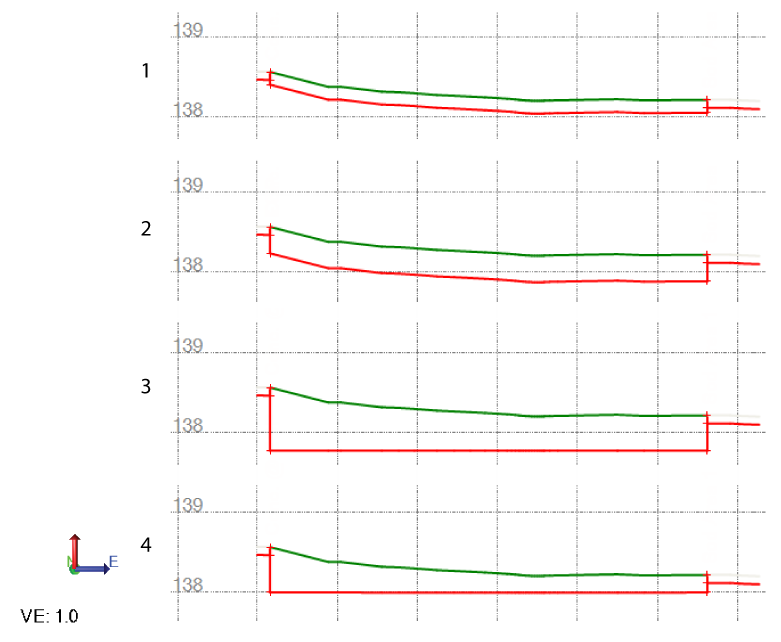
Finished design surface (green) and FD with topsoil absent surface (red)
- Replacement topsoil with no excess topsoil configured
- Replacement and excess topsoil at constant thicknesses (replacement depth is specified in the associated Landscape site improvement definition)
- At a minimum depth to a level plane (250 mm)
- At a maximum bottom elevation of 138 m
Figure: Excess topsoil configurations
Dependencies:
- None