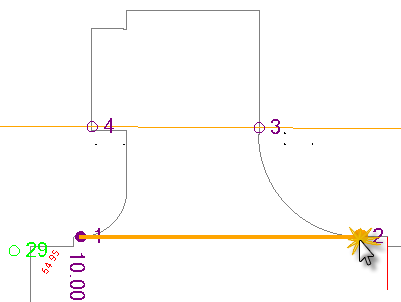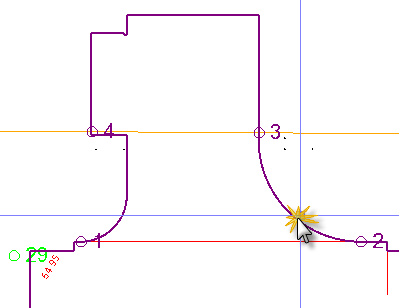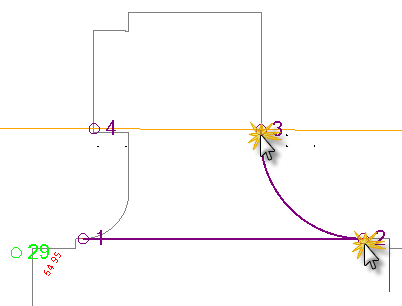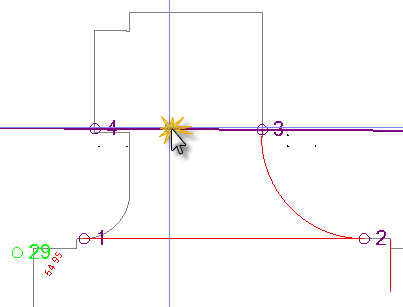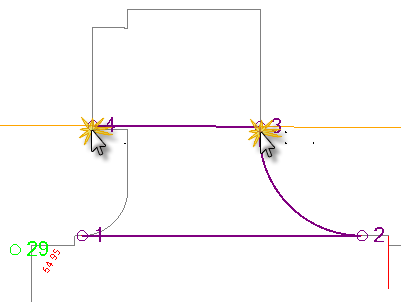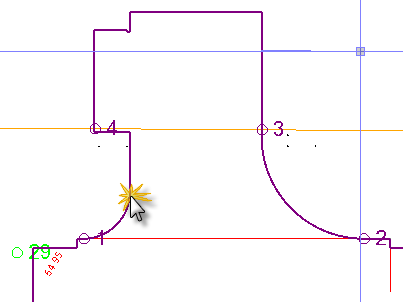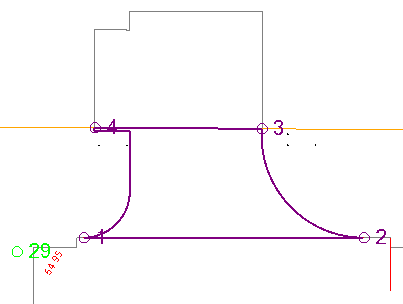Create Linestring Segments from a Tracked Line
If you are creating or editing a linestring, and you want to use the geometry of an existing line for some of the segments, use the Append Tracked Line command to track the geometry and use it to create segments in your linestring.
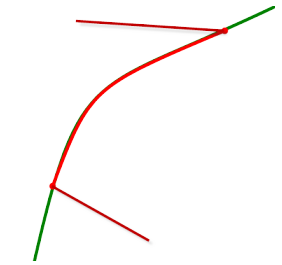
Figure: New linestring in red using geometry from the green line
Prerequisites:
- Linestring that you are in the process of creating or editing
- Existing line to 'track' (tracked line)
To access the command:
- Select Append Tracked Line in CAD > Edit.
To append a tracked line's segments to a linestring:
- While creating or editing segments within the Edit Linestring command, click the Append Tracked Line icon on the Command Pane's toolbar when you want to use another line's geometry. The Append Tracked Line command displays.
- Confirm that the linestring you are creating or editing is listed as the Base line.
- From the Line to append box, pick the line that you want to track (to use its geometry to create new linestring segments).
- Using the rubberband line from the cursor, pick the point along the existing line at which you want to start tracking. This is the Start clip point.
- For the End clip point, pick the point along the line at which you want to stop tracking.
- To append additional lines, repeat steps 3 - 5. If you do this, the End clip point from the first tracked line is connected to the Start clip point from the next tracked line.
- Click Close to return to the Edit Linestring command.
|
1. |
Creating a linestring segment |
|
2. |
Picking the line you want to track (to create segments from the tracked geometry). |
|
3. |
The new linestring segment created after picking points 2 and 3 as the start and end clipping points, respectively |
|
4. |
Picking the next line to append |
|
5. |
. After picking points 3 and 4 as the start and end clipping points, respectively. |
|
6. |
Picking the next line to append. |
|
7. |
After repeating the steps to append the line between points 4 and 1, and returning to the Edit Linestring command. |
Dependencies:
- None; the portion of a linestring that you create by tracking another line is independent of the tracked line