Use Only Node-to-Node Misclosures Option
This topic discusses the options available when you uncheck the Use only node-to-node misclosures check box on the Map Check tab in the Create COGO command pane and in the Legal Description Writer command pane. You might select to do this if you are using CAD-created linework to create parcels.
The topic begins with a description of how the Use only node-to-node misclosures check box applies to creating parcels. It then explains how the check box applies to creating legal descriptions.
Creating COGO parcels
In the following image, the existing nodes on the curved line (1 and 2) appear to be far away from the existing nodes on the straight lines (3 and 4). If the Use only node-to-node misclosures checkbox is checked, nodes 1 and 3 will be used to compute one of the misclosures and nodes 2 and 4 will be used to compute the other.
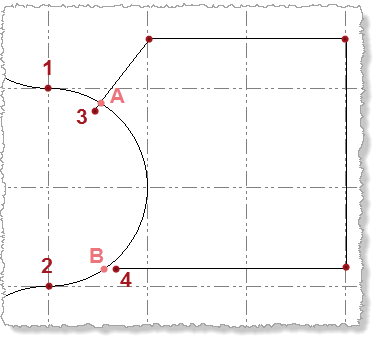
The creator of the linework probably did not intend misclosure to be computed this way. As a result, both of the computed misclosures will probably be larger than the keyed-in maximum misclosure, which will prevent the parcel from being created. There are two options available:
- The preferred option is to check the Use only node-to-node misclosures checkbox and break the curved line in two places at the locations marked A and B. This creates nodes at the breaks so that misclosures will be computed from nodes 3 and A and nodes 4 and B (nodes 1 and 2 are ignored). In this manner, you can specify exactly how misclosure is to be computed.
- The alternative option is to uncheck the Use only node-to-node misclosures checkbox. This allows the software to automatically add temporary nodes A and B at the indicated positions instead of you doing it.
With either option, the computed misclosures will be much smaller. As always, the parcel will only be created if all computed misclosures are less than or equal to the maximum misclosure.
The risk associated with the alternative option is in letting the software decide when and where to add these temporary nodes. The preferred option takes all of the guess work away from the software.
Let's assume the Use only node-to-node misclosures checkbox is unchecked (the alternative option) and focus for a moment on existing nodes 1 and 3. If the distance between 1 and 3 is large, it is not likely that the creator of the linework intended them to be used to compute misclosure. In this case, node 1 should be ignored and temporary node A should be created and paired with node 3. If nodes 1 and 3 are very close, it is likely that the creator intended them to be used to compute misclosure. In this case, temporary node A should not be created.
So what if nodes 1 and 3 are at a distance where it is not clear if the software should add the temporary node? If you were implementing the preferred option, you would also face the same decisions, but at least you would have the chance to ask the creator what was intended. Without knowing what the creator intended, the only way for the software to make these decisions is to use a heuristic: arule that works most of the time but may not produce the expected results in all cases.
The software defines the heuristic, H, to be 5 times the keyed-in maximum misclosure, M, and then limited to the range of 0.10 m to 2.0 m (H = Min(2.0, Max(0.1, 5*M))).
Let's say, for example, that the distance between node s 1 and 3 is 1.0 m and that the distance between nodes 3 and A is 0.15 m.
- If you keyed in a maximum misclosure of 0.01 m, then H = 0.10 m. Nodes 1 and 3 will not be paired (used to compute misclosure) because they are farther apart than 0.10 m. Nodes 3 and A also will not be paired because they too are farther apart than 0.10 m. In this case, the software is forced to add two temporary nodes at A, resulting in a misclosure of 0.0 m; therefore, the parcel will be created because 0.0 m is less than or equal to 0.01 m.
- If you keyed in a maximum misclosure of 0.10 m, then H = 0.50 m. Nodes 1 and 3 will not be paired because they are farther apart then 0.50 m. However, nodes 3 and A will be paired because they are closer than 0.50 m. The misclosure computes to 0.15 m; therefore, the parcel will not be created because 0.15 m is greater than 0.10 m.
- If you keyed in a maximum misclosure of 0.20 m, then H = 1.0 m. Nodes 1 and 3 will be paired because they are 1.0 m apart. The misclosure computes to 1.0 m; therefore, the parcel will not be created because 1.0 m is greater than 0.20 m.
- If you keyed in a maximum misclosure of 1.0 m, then H = 2.0 m. Nodes 1 and 3 will be paired because they are less than 2.0 m apart. The misclosure computes to 1.0 m; therefore, the parcel will be created because 1.0 m equals 1.0 m.
An important side-effect of this heuristic is that the computed misclosure can vary as a function of the keyed-in maximum misclosure. The example above computed three different misclosures (0, 0.15, and 1.0 m). Which one is correct? If consistent misclosure calculations are important, keep the Use only node-to-node misclosures checkbox checked and break lines where necessary. Whenever the Use only node-to-node misclosures checkbox is un-checked, care should be taken to make sure that misclosures are being computed in the expected manner.
In reality, most misclosures and keyed-in maximum misclosures are small. In this case, the heuristic simplifies to just H=0.10 m, meaning that two nodes that are closer than 0.10 m will be used to compute misclosure and those that are more than 0.10 m from all other nodes may be paired with temporary nodes. Although the alternative method described above requires a cautious approach, like any good heuristic, it works well most, but not all, of the time.
Note: When you are done creating parcels, be sure to click the Map Check Report button to verify all of the misclosures are as expected.
Creating legal descriptions
A nearly identical situation exists when the Legal Description Writer is searching for a path from the point of commencement to the point of beginning on the parcel. Flaws or gaps in the selected line work may exist similar to nodes 1 and 3 or nodes 2 and 4 above. In order to find a path through the line work when the Use only node-to-node misclosures checkbox is checked, the software jumps/transitions from one line segment to another only at the nodes. However, when the checkbox is unchecked, the software is free to add temporary nodes much like the parcel creation process. These temporary nodes help the software find the optimal path through the line work without the user having to break lines.