Apply an Elevate by Slope Rule
Elevate by Slope is an arrow rule used to apply a slope between any two points on a 3D source line and a target line. To apply it, specify a slope and then pick a start point and an end point. After you apply this rule, you can always edit other associated properties in the Properties pane.
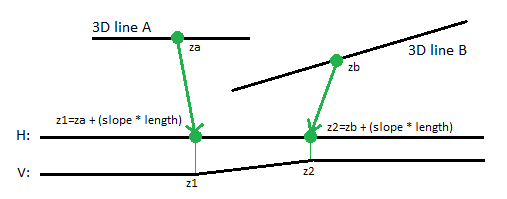
Figure: (represented in plan perspective above and profile below)
You can create as many of these 'free slopes' to a target line as needed.
To apply an Elevate by Slope rule:
- Enter a Slope.
- Pick a point along the line (or enter a 3D Start coordinate).
- Pick a point along the line (or enter an End coordinate).
- Write a Description of the rule.
- To place this rule above the previous, check the Insert above selected rule box.
- Click the Add Rule button.
Properties
- Description - Name given to the rule. When created, it is empty (blank). The name or description can be useful, in some cases, for understanding the order of the rules.
- Type - Elevate by slope ('free slope'). This read-only property cannot be edited.
- Source line - Name of the first of two (possible) connected lines. If no line is connected, the property is empty (blank). The field is empty if the Hit length is smaller than the distance from the start point to the intersection point with the nearest line (source).
- Target line - Name of the second of the two (possible) connected lines. If no line is connected, the property is empty (blank). The field is empty if the Hit length is smaller than the distance from the end point to the intersection point with the nearest line (target).
- Slope - Slope (%) at the specified location of the rule.
- Apply to all crossing lines - If set to Yes, any lines (that are included in the vertical design) that are crossed/intersected between the source line and target line for this rule get the rule applied and are computed equally. If a locked 3D line is crossed/intersected, the line type cannot be changed, but it can be the source for elevation values for the rule. The line cannot be assigned a new vertical.
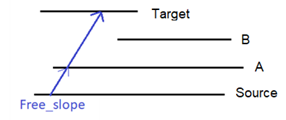
The property can intersect a line many times. The rule cannot connect the same line at both the beginning and end points.
With Free_slope, the connection between the source and the target lines is just single point based. This mean that – based on the slope of the rule, the intersected lines will get an elevation which is used to elevate this line. Notice that it is not derived from the source line, so it are not following the vertical alignement of the source line.
- Apply to all crossing lines - If set to Yes, any lines (that are included in the vertical design) that are crossed/intersected between the source line and target line for this rule get the rule applied and are computed equally. If a locked 3D line is crossed/intersected, The line type cannot be changed, but it can be source to elevation values to the rule. The line cannot be assigned a new vertical.
The property can intersect a line many times. The rule cannot connect the same line at both the beginning and end points.
- Active - When created, this is set to True. If it is True, the rule is used in computations. Set this to False when you want this rule to be ignored.
- Order - Shows the order of the rule in the rules list.
- Status - Shows a code if there is an error computing the rule (or 0 (zero) if the status is okay).
- Message - If the Status=0, this property is blank. Otherwise, there is a message matching the status code.