Import and Export Road Segments in AgileAssets
You can pull segmented road networks from AgileAssets to perform pavement inspections, then export the PCI analysis back into AgileAssets.
Prerequisites:
- See the Subscription Plans page. For a license matrix by command, see the License page in the TBC Community. Also see View and manage licensed features.
- An AgileAssets account.
Log in to AgileAssets
- You must log into AgileAssets to use this feature. If you aren't logged in to AgileAssets, when you click the Download road network button
 or Upload pavement inspection conditions button
or Upload pavement inspection conditions button  you will be asked to log in.
you will be asked to log in.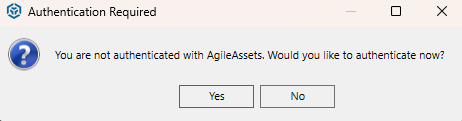
- Enter your AgileAssets URL. Enter your Username, then enter your Password and click Log in.
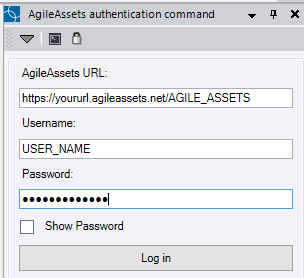
- The AgileAssets authentication command pane opens, indicating that you are authenticated. Click the Log out button to lot out of AgileAssets.

Download Road Segments from AgileAssets
- Click Inspect Pavement Condition in Mobile Mapping > Analysis to display the Inspect Pavement Condition command pane.
- Click the Download road network button
 on the toolbar.
on the toolbar. - The Pull segments from AgileAssets pane opens.

- Click Pull Road Segments.
TBC downloads the road segments from AgileAssets. You are now ready to Inspect Pavement Condition.
Note: To inspect the downloaded road network, in the Inspect pavement condition pane select the Road Network Analysis Mode.
Upload pavement inspection conditions to AgileAssets
After running a pavement condition inspection and analysis, you can upload the analysis to AgileAssets.
- Click Inspect Pavement Condition in Mobile Mapping > Analysis to display the Inspect Pavement Condition command pane.
- Click the Upload pavement inspection conditions button
 on the toolbar.
on the toolbar. - The Push PCI conditions to AgileAssets pane opens.

- Click in the Select conditions or road segments field and then, in a graphic view or in the Project Explorer, select the road network segments with the associated Mobile Mapping run.
- Optionally, click the Select all segment conditions button to select all of the road network segments in this Mobile Mapping run.
- Click Clear selection to deselect all objects.
- Click Push PCI conditions to export the analysis to AgileAssets.