Log In to External Services
In TBC versions prior to 5.90, you had to set up and sign in to external service profiles in this dialog for:
Those Trimble services can now be accessed simply by signing in to your Trimble Identity (TID) account. After signing in once, you can access each of the services without having to re-sign in each time you do.
Note: To log in with your existing TID credentials or create a new TID, see Sign in to Your Trimble Identity Account.
Note: Although your TID logs you into all of these services, some services additionally require that you set up an account for the service the first time you log in.
Note:WorksOS does not allow you to log in to the same account more than once at the same time. For example, you cannot have Trimble Business Center open and creating machine data overlays and also have WorksOS open looking at the same machine data. If you want to compare the two, you need to use two different WorksOS accounts with different profiles.
There are still two external services for which you need to create and log in to a profile in this dialog:
- Trimble Connected Community (TCC)
- Bentley ProjectWise
Those services cannot be authenticated using your TID credentials. When running commands that access these services, you areprompted to log in using service-specific login credentials. For more information, see Log In to Trimble Connected Community (TCC) or Bentley ProjectWise.
Note: All of the external services above (whether TID-enabled or not) have options you can set in the next page of the dialog (File > Options > General > External Services - Options).
To view your login status for all services:
- Click the profile icon at the right end of the titlebar and sign in to TBC using your Trimble Identity (TID) user name and password. For this, you will want to have created a TID as mentioned above.
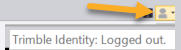
- Select Options in the Quick Access Toolbar or select File > Options on the ribbon.
- In the left navigation pane, select General > External Services - Profiles.
- If needed, use the lower pane to enter login information for TCC or Bentley ProjectWise. For instructions, see Log In to Trimble Connected Community (TCC) or Bentley Project Wise.