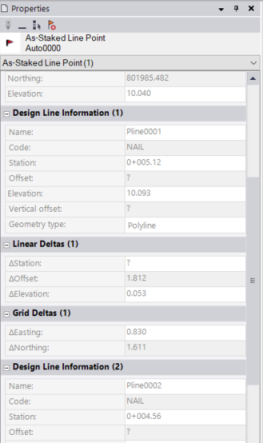Add or Remove Stakeout Points
Add stakeout points to your job site design to make them available on designated site controllers. Stakeout points are used on site controllers by crews using Site Controller Software (SCS) in the field to stakeout features at the job site. Both surveyed points and CAD points can be selected as stakeout points, but you must convert the CAD points to survey points before they can be included.
 Note on secondary design data for stakeout points...
Note on secondary design data for stakeout points...
To add/remove stakeout points:
- Select Job Site Design Manager in Construction Data > Controllers.
The Select Design dialog displays.
- Select the design you want to edit, and click . The Job Site Design Manager command pane displays.
- Click
 in the Stakeout Points group. The Add/Remove Stakeout Points command pane displays.
in the Stakeout Points group. The Add/Remove Stakeout Points command pane displays. - To add additional points to the file, pick them in a graphic view, or click for selection options.
- Click . If any CAD points are selected, the Convert CAD Points dialog displays (see Convert CAD Points). Otherwise, the selected points are added to the stakeout point file.
- To remove excess stakeout points, pick them or click .
- Click . The points are removed from the file.
- Click . The stakeout points are saved as a .csv file in the data synchronization area.
- To visually confirm which stakeout points are included in the design data, click in the Job Site Design Manager.