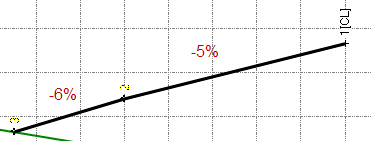Rollover Parameter Examples
Rollover parameters can be applied to a road to ensure that slope differences between segments (for example, a driving lane and a shoulder in a superelevated curve ) are kept to a minimum for safety and comfort at design speed.
You can apply rollover parameters to an Offset/Slope or Offset/Elevation corridor template instruction, as described in Create Offset/Slope Instructions and Create Offset/Elevation Instructions . Following are examples of how the parameters work.
Maximum delta example
In this example, the segment for the Offset/slope from node (representing the edge of the pavement for the outside lane of the curve) starts with a normal crown slope of -2% and transitions to a maximum superelevation slope of +5%. The segment for the new slope (representing the shoulder of the outside lane of the curve), has a specified slope of -3%. If you enter a value of 3% in Maximum delta field, at the point that the segment for the Offset/slope from node reaches a slope of 0% (flat) as it transitions through the superelevated curve, the slope for the segment for the new node will start to be adjusted by the amount necessary to ensure the slope difference between the two segments does not exceed 3%. When the segment for the Offset/slope from node reaches full superelevation at +5% slope, the segment for the new node will be adjusted to +2% slope (the difference is the maximum allowed 3%).
Prior to superelevation:
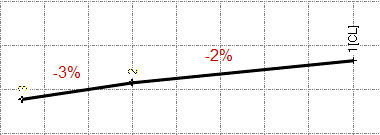
Full superelevation without rollover parameters:
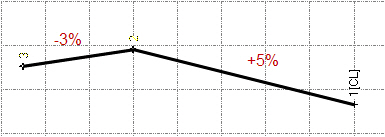
Full superelevation with rollover parameters (Maximum delta = 3%):
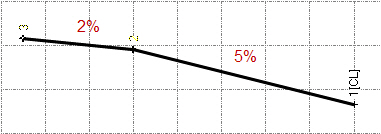
Minimum delta example
In this example, the segment for the Offset/slope from node (representing the edge of the pavement for the inside lane of the curve) starts with a slope of -2% and transitions to a maximum superelevation slope of -5%. The segment for the new slope (representing the shoulder of the inside land of the curve), has a specified slope of -3%. If you enter a value of 1% in the Minimum delta field, at the point that the segment for the Offset/slope from node reaches a slope of -3% as it transitions through the superelevated curve, the slope for the segment for the new node will be adjusted from -3% to -4% to ensure the difference between the two slopes is not less than 1%. When the segment for the Offset/slope from node reaches full superelevation at -5% slope, the segment for the new node will be adjusted to -6% slope (the difference is the minimum allowed 1%).
Prior to superelevation:
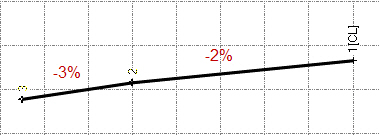
Full superelevation without rollover parameters:
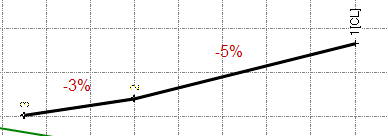
Full superelevation with rollover parameters (Minimum delta = 1%):