Stored Cross-Section View
Use the graphic view within the Stored Cross-section Editor to check and edit the geometry of a stored cross-section at a specific station along an alignment. The view is a stored cross-section view that changes depending on where you are along the alignment. When the alignment that the view is based on is modified, the view updates accordingly.
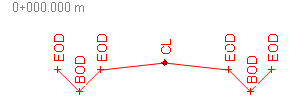
Red tic marks denote nodes where the cross-section segments connect or end.
Note: By default, a vertical exaggeration is applied in the Stored Cross-section View. You can change the exaggeration in the view by pressing [Ctrl] + [Shift] and rolling the mouse wheel.
Prerequisites: