Export Project Link Files (.vcl)
Export Trimble Business Center objects to project link files (.vcl) to exchange native BC-HCE objects between projects. Project link files contain most* of the data that regular .vce project files contain, but in a format that is suitable for transfer. Therefore, dependencies are maintained, and intelligence is retained with no loss of (or change to) objects when you transfer data. Then you can transfer data between projects by importing these exported project link files into your other projects. Because the native objects (and relationships between them) are preserved when you exchange project link files, you gain the flexibility to create and share both all-inclusive projects and subsets of projects.
In specific regard to the critical matter of object dependencies, if any of the objects that you select for export are found to be dependent on other objects, those additional objects will also be exported in order to maintain those dependencies. If those additional objects themselves are further dependent on others, every object within that dependency chain will be exported.
The project link file export/import process provides a very significant advantage over exporting native BC-HCE objects to various other CAD formats, whereupon a great deal of object intelligence will often be lost.
*Note: Project link files contain a user-defined subset of the original project file and the additional objects on which those are dependent, but they do not support most survey objects, such as GPS baselines, vectors, trajectories, level data, and point clouds (scanned points).
Difference between Office > Office VCLs and Office > Field VCLs
When exchanging data between TBC projects using VCL import, ‘intelligent’ dependencies (and dependent objects) described above are retained.
When sending data from TBC to field systems as designs (that the firmware opens) via WorksManager, dependent objects for surfaces and road surfaces (e.g., the points and lines that define them) are not included. Typically, those objects are not needed for field work, and eliminating them makes the VCL files much smaller and usable by the field devices and machine controllers.
This behavior is controlled by the Cleanup VCL file property in TBC. By default, this property is set to Yes for WorksManager projects. To change the setting, click a WorksManager project in the TBC Project Explorer, press F11 to open the Properties pane, and change the Cleanup VCL file property. Then, dependent objects will once again be sent to the field in VCL designs when using WorksManager as the intermediary.
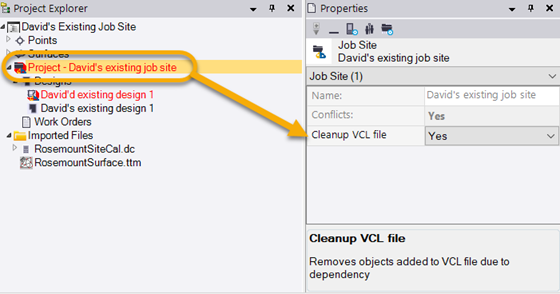
To export a project link file:
Note: For general instructions on exporting data files, see Export Data.
- Select File > Export. The Export command pane displays.
- Click the Construction tab.
- Select VCL Project Link exporter in the File Format list.
- Click in the Data box, and pick any objects that you want to include in the export in a graphic view, the Project Explorer or Selection Explorer. Alternately, you can click Options and choose a selection option in the list.
- Type a path and file name for the exported file in the File Name box, or click the Browse button to browse for a location and specify a file name.
Note: By default, the exported file is given the name of your project.
- If you want to export another file after this one, uncheck the Close command after export box.
- Click Export. The selected data is exported to the file you specified.