Create a Pile Plan
Use the Create Pile Plan command to create an empty pile plan to which you can add piles in preparation for sending the plan to a piling machine running DPS900. The pile plan shows the DPS operator what type of pile to load, and where and how to embed it.
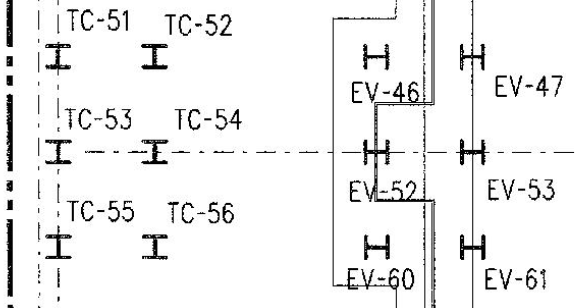
Prerequisites:
- Licensed module; See the Subscription Plans page. For a license matrix by command, see the License page in the TBC Community. Also see View and manage licensed features.
To access the command:
- Select Create Pile Plan.
To create a pile plan:
- In the Plan name box, type an identifier for the pile plan as you want it to appear in the Project Explorer and to the DPS900 operator. No other pile plan can use the same name.
- In the Pile Defaults Layer list, select the layer on which you want each new pile in the pile plan to reside, or select <<New Layer>> to create a new layer.
- Click OK.
- Use the Create Pile command to add individual piles to the plan.
Dependencies:
- None