Manage Pile Types
Use the Manage Pile Types command to create, edit, and delete various types of piles. These types can then be applied to specific piles when you create pile plans. The types of piles you can create are based on parameters for these cross-sectional shapes:
- Cylinder
- Sheet
- H
- I
- Square
- Rectangle
- Custom (solid)
- Custom (hollow/open)
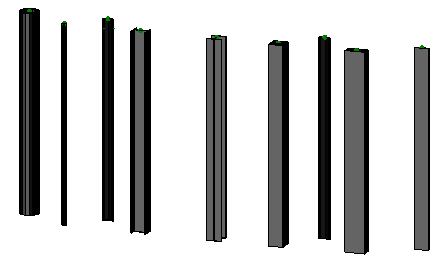
Prerequisites:
- Licensed module; See the Subscription Plans page. For a license matrix by command, see the License page in the TBC Community. Also see View and manage licensed features.
To access the command:
- Select Manage Pile Types.
To create a new pile type:
- Click New to open the Edit Pile Type pane.
- Enter a unique name for the type of pile you are specifying. For example, you might name a 'Z' sheet pile with a weight of 35 lb/ft2 as Z35.
- Specify the end-to-end length (between cross-section centroids) of the pile in the Pile length box.
- In the Material name box, enter descriptive text about the pile's material. This information appears in each pile's properties, as well as on the Pile Types tab in the Piling Quality Report.
- Select the kind of piling this pile type will be used for in the Piling method list:
- Friction - Select this if the pile type is to be embedded where there is no rock strata to stop the pile from deeper embedment. 'Friction piles' are counted in the Blow Count Report.
- End-point - Select this if the pile type is to be embedded where there is rock strata that will stop the pile from deeper embedment.
- Elevation - Select this if the pile type is to be embedded until it reaches a certain depth (such as in solar farm where panels are to be attached to the top of the piles at a consistent elevation). Only 'elevation piles' use the 3D positional tolerance specified in Project Settings > Computations > Piling and reported in the Piling Quality Report.
- Other - Select this if none of the other methods apply. Piles that use this method are also included in the Blow Count Report.
- In the Expected length box, specify the distance that the pile is intended to be driven into the ground (its embedment).
- Specify the minimum acceptable distance that the pile must be driven in the Minimum length box. This minimum embedment must be less than expected embedment.
- Select the shape of the pile in the Cross-section type list (see Options below). Additional settings will appear depending on the cross-section type you choose.
- Specify cross-sectional parameters based on the shape of the pile type (see Options below).
- In the Blow Count Requirements group, specify the Target blows and the Interval distance. This defines the maximum distance the pile can move (interval distance) within a series of hammer strikes (target blows).
- Click OK to create the pile type.
Options:
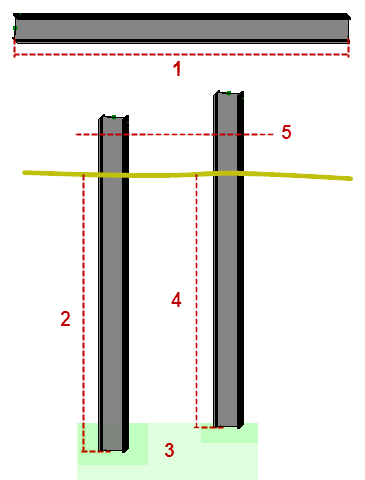
- Pile length
- Expected embedment length
- Valid embedment
- Minimum embedment length
- Cut-off length
Figure: Pile lengths
- Cylinder
- Diameter - Specify the width of the top of the pile.
- Wall thickness - Specify (in small units) the width of the cylinder's wall.
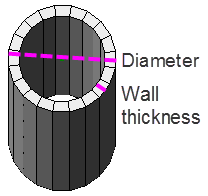
- Sheet
- Width - Specify the length across the pile's cross-section (see 2 below; 1 is the height (not required)).
- Wall thickness - Specify (in small units) the width of the sheet's wall/web.
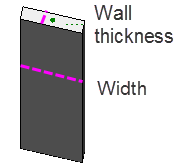
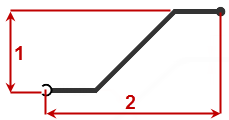
1. height
2. width
Figure: Dimensions of a Z-shaped sheet pile
- H
- Width - Specify the length of the web, from the outside of each flange.
- Height - Specify the length of one of the flanges.
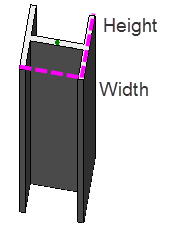
- I
- Width - Specify the length of one of the flanges.
- Height - Specify the length of the web, from the outside of each flange.
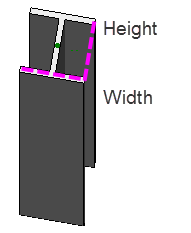
- Square
- Width - Specify the width of any side of the pile.
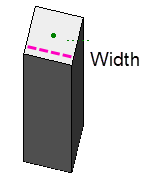
- Rectangle
- Width - Specify the distance across the front of the pile.
- Height - Specify the length of either side.
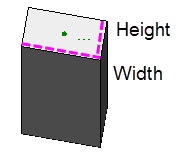
- Custom (solid)
- Custom cross-section - Select a closed shape representing the pile’s cross-section in the Plan View.
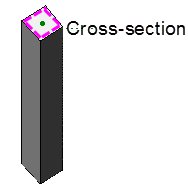
- Custom (hollow/open)
- Custom cross-section - Select an open or closed shape representing the pile’s cross-section in the Plan View.
- Wall thickness - Specify the width of the pile's wall in small units. If the thickness you specify is too large, the pile will be solid.
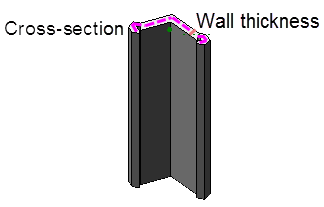
To edit an existing pile type:
- In the Defined pile types list, select a type and click Edit, or double-click a pile type to open the Edit Pile Type pane.
- Edit any of the settings described above.
- Click OK.
Dependencies:
- The parameters for individual piles are dependent on their types; if changes are made to a pile type, those changes are made to all piles of that type.