Create a Circle from Three Points
Use the Create Three-Point Circle command to create a circle by selecting three points and/or coordinates on its circumference. This is especially useful when working with point clouds where you can use a limit box or cutting plane to specify a cross-section of a cylindrical object (for example, a tree trunk or light pole) and then select three points on the circumference to generate the circle. This provides a useful alternative to the existing Create Circle command where you define a circle by specifying a center point and a radius.
Prerequisites:
- None.
To access the command:
- Select Create Three-Point Circle in CAD > Lines.
To create a circle from three points:
- In the Create Three-Point Circle command pane, optionally enter a name for the new circle in the Name field.
A name is not required.
- Optionally, in the Layer drop-down list, select a different layer on which you want the circle to display, or select <<New Layer>> to create a new layer for the circle.
- Optionally, enter an elevation for the circle in the Elevation field.
This elevation will be applied to the circle regardless of any elevations assigned to the points used to create the circle. If you do not enter an elevation, no elevation is assigned to the circle.
- Click in the Point one field and then either type or select in a graphic view an existing point or a new coordinate.
- Select two additional points and/or coordinates in the Point 2 and Point 3 fields.
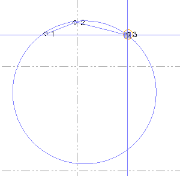
The new circle, whose radius runs through the selected points, displays in the graphic view.
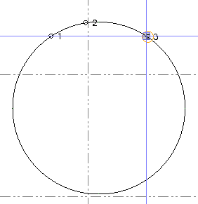
If you use coordinates instead of existing points to create the circle, no new points are created.
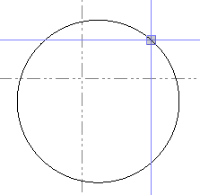
Note: You cannot create a circle from three points that are collinear (aligned in a straight line).
- Click Apply.
After the circle is created, you can delete or move any existing points, if they were used, without affecting the circle. Or, you can move or resize the circle as necessary using the circle's grips or its Properties pane.
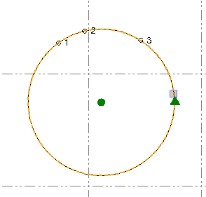
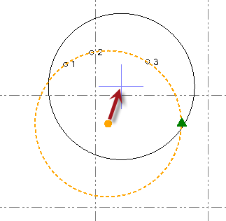
Dependencies:
- None.