Understanding Corridor Interchanges and Ramps
The objects needed for a corridor interchange have a hierarchal relationship (from highest to lowest):
- Highway alignments (two or more that are not at grade)
- Interchange
- Ramp
To create interchanges, you need to create those objects in order.
Highways
First, design the highways you want to join by creating the alignments for each; these alignments must intersect with a difference in elevation of 5 - 8m (15 - 25'). Highways are defined by horizontal and vertical alignments with corresponding parameters that model the entire pavement structure with linework for the road edges, shoulders, etc. For an interchange to be created, one of the highway alignments must be designated as the 'main highway' and given a higher number (making the intersecting highway alignments subordinate); this designation determines how quadrants formed by the junction are numbered and how from >to ramp connections are consistently handled. If you change the order of the highways within the same interchange, the ramps will move because the quadrant numbering changes. Once set, you will not normally change this property.
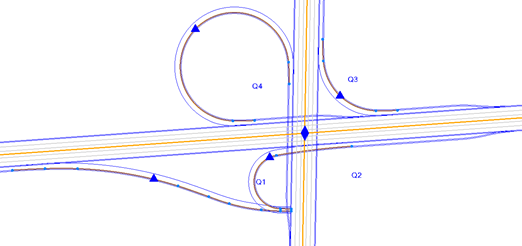
Figure: Interchange with numbered quadrants
Interchanges
Once you have designated highways alignments, you can create an interchange with ramps that connect them. When you create an interchange, you specify which ramp configuration will automatically be built as well. You can always edit the configuration manually using Interchange Properties or delete and rebuild the interchange ramps anew. Different configurations of ramps are provided so you can quickly and easily assemble them to represent many different interchange configurations, from simple to complex. All geometry is 3D and includes both horizontal and vertical data.
Ramps
Although ramps are automatically created by intersection objects to connect highway alignments, you can delete and recreate those or add additional ramps to an interchange as needed. There are several ramp shapes from which to choose. Ramp creation is done by the program in two steps:
- The alignment of the ramp is computed.
- The derived geometry, like road edges, shoulders, etc. is computed.
For more information, see: