Plan View
The Plan View is the default view for your project data. It displays a graphical view from above, as in a map display. Multiple Plan Views can be opened at the same time. The data that is visible in graphic views is controlled by the view filter.
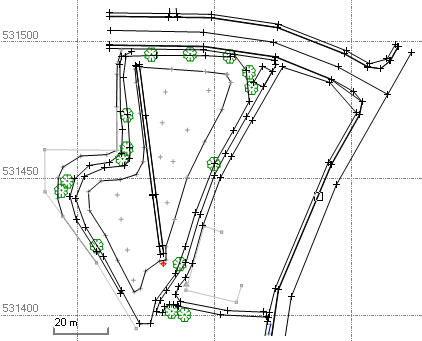
Within the Plan View you can:
- Pan and zoom to explore the data. (See 2D View Navigation.)
- Select objects to view their properties or start a command.
- Rotate the Plan View as necessary to more easily view data with a new orientation. The rotation is reset to its default (no rotation) when you open a new Plan View. (See 2D View Navigation.)
- Change the scale of the Plan View using the Scale setting on the Status Bar located at the bottom of the TBC window. (See Choose Project Settings.)