Create and Edit a Dependent Point
Use the Create Dependent Point command to create CAD points with coordinates derived by dependencies on other objects. For example, the intersection of two lines plus an offset distance can define the location of a dependent point. If you subsequently create lines that rely on the dependent point, those lines will update any time one of the objects
There are several kinds of dependencies a point can be based on, such as a station, percentage along a line, intersection, or another point. If you edit the object the point is dependent upon, the point is updated accordingly. This parametric nature helps preserve the geometric relationships within your data as you make changes.
A dependent point can reference another dependent point. For example, one point along a line can be based on its station and offset from another line. The next point can be based on the first point. If you move the first point, all subsequent dependent points move and the line's geometry is updated.
Use the Edit Dependent Point command to modify existing dependent points.
Prerequisites:
- See the Subscription Plans page. For a license matrix by command, see the License page in the TBC Community. Also see View and manage licensed features.
To access the command:
- Select Create Dependent Point.
- Select Edit Dependent Point or right-click a dependent point and select Edit Dependent Point.
To create a dependent point:
- Type a unique identifier for the dependent point in the Name box
- Select the layer on which you want the point to reside in the Layer list, or select <<New Layer>> to create a new layer.
- Select an option in the Location point type list:
- By station - Create a dependent point at a station (2) and offset (3) along a line or alignment (1).
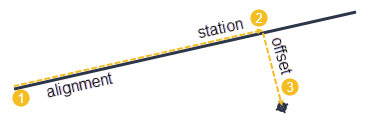
- Station from point - Create a dependent point (5) at a station (2) along a line or alignment perpendicular to a point (1) near the line/alignment plus a possible delta station (3 and offset (4).

- By factor along - Create a dependent point (3) along a line or alignment (1) based on a distance factor of the entire length (2) from the starting point or point of beginning (POB), plus an optional perpendicular offset (4).

- From point - Create a dependent point (4) based on a point (1) plus a direction (2) distance along the direction vector (3) and optional perpendicular offset (3) from that location (5).
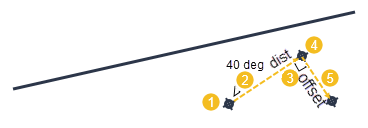
If you check the Measure angle from reference line tagent box, you are prompted to pick a Reference line and Deflection angle in lieu of the directional vector.
- Intersection - Create a dependent point (2) based on the intersection of two lines (1), plus optional perpendicular offsets (3) from one or both of the lines.

- Free point - Create a dependent point anywhere in 2D space based solely on coordinates you pick or enter.
- Click Apply and then Close.
To edit a dependent point:
- Select an existing dependent point and launch the command.
- Modify any of the settings described above.
- Click Apply and then Close.
To change the symbol for a dependent point:
- Select the dependent point.
- Press [F11] to open the Properties pane.
- Change the Symbol size to make the Symbol field visible.
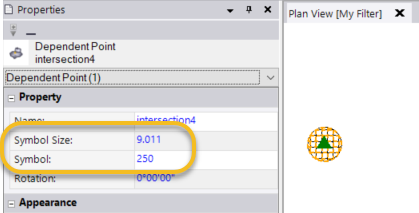
- Change the Symbol to the number for the symbol you want.
Note: To find symbol numbers, select Drafting > Label Style Manager and click the Point Styles tab. Select Symbol in the Label type list. In the Point Symbol dialog, you can see the Symbol code in the manager when you pick a symbol and click OK. You can also see many of the symbols in dependent point properties.
Using dependent points in linestrings
In the Edit Linestring command, the end point of a linestring can be specified using a dependent point. There is also a tab called Vertical Overrides that enables you to define points to place a fillet by entering a radius value. Then enter a location and click Add. The program computes the lines without the fillet and then comes back and fills it in. It will handle line > arc and arc > arc correctly. Also transitions from one line to another can be Linear or S-Curve. Fillet override instruction is also new. This is the same as using the Vertical Overrides tab. See Edit a linestring's Horizontal Components for details.
Using dependent points in vertical designs
When using dependent points in vertical designs and other parametric objects, be careful not to create circular dependencies, e. g., making a linestring dependent upon dependent points and other dependent points upon that linestring.