Surface Slicer View
Use the Surface Slicer view to check one or more surfaces by slicing vertically through them to create a 'quick profile'. Multiple Surface Slicer views can be open at a time, and you can view multiple surfaces in the view concurrently. Strata layers and utility lines/pipes in your project can also be shown in the view.
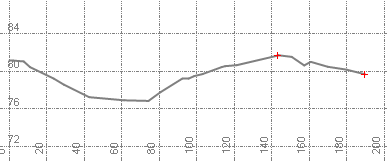
Red tic marks denote where the surface slice crosses points or breaklines. At some view magnifications, the slope value is shown for each segment of the profile.