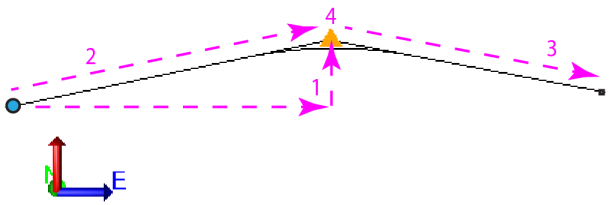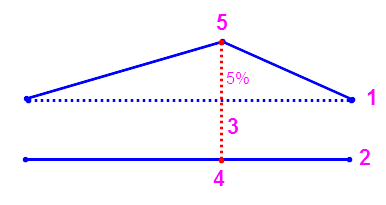Vertical Linestring Options
Use these options to create and edit vertical control points along a linestring. They are available on the Vertical tab of the Edit Linestring command pane. Linestring properties can be edited in the Properties pane.
|
Vertical Tab Options |
|
| Current VPI |
This shows the distance along the linestring and curve type of the currently selected vertical control point on the linestring. Click the back or forward arrow on either side of the listed point to select the previous or next point. A vertical control point is defined by its distance along the linestring, the elevation of the point, and how the linestring's geometry vertically transitions at the point. Note: The locations of vertical control points are independent of the locations and elevations of horizontal segment end points; when you move horizontal segments, vertical control points remain at the distance along the line at which they were defined. If a horizontal segment's end point and a vertical control point coincide, the elevation of the vertical control point overrides the elevation of the end point. |
| Browse |
Click this to display the Browse Vertical Information dialog, a list in which you can view and select from all of the vertical control points in the linestring. |
|
Click this to add a new a vertical control point. |
|
|
Click this to remove the selected vertical control point. |
|
| Curve type |
Select an option for how the linestring's geometry vertically transitions at the vertical control point.
|
| Location type |
Figure: VPI location type options
Note:Entering the correct slope ratio depends on your Slope ratio type setting (Rise to run or Run to rise) in Project Settings.
Figure: VPI by offset slope |
| Length |
If you selected Parabolic for the curve type, type a length for the parabolic curve that transitions the two straight segments into the vertical control point. The parabolic curve is tangent to both incoming and outgoing segments. |
| Distance along |
Type a distance from the linestring's start point, or pick a point along the linestring in the graphic view. |
| Elevation |
Type an elevation for the vertical control point. |
| Incoming slope |
Type a slope from the last node to the VPI. |
| Outgoing slope |
Type a slope from the VPI to the next node. |
| Line |
If you selected Line Intersection as the Location Type, pick the line that intersects the linestring in the Plan View. |
| Save |
Click this to save the current vertical control point. You are prompted to specify the location of the next vertical control point. |