Create, Edit, and Delete Template Node Names
Use the Manage Template Node Names pane to create names used to identify nodes in corridor cross-section templates (for example, "EP" for "edge of pavement" or "BC" for "back of curb").
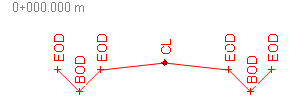
Note: You can also enter new template node names when you are creating instructions for templates.
Prerequisites:
- License; See the Subscription Plans page. For a license matrix by command, see the License page in the TBC Community. Also see View and manage licensed features.
- Corridor
To create, edit, or delete a template node name:
- Select Manage Template Node Names in Corridors > Corridor. The Manage Template Node Names pane displays.
- To create a new template node name, click the New button and enter the new name in the first column.
- Click in the second column and select node name type in the list.
Note: If you plan to create intersections, make sure to select either Lane edge or Shoulder, for each node name. This is required to help connect the right nodes in the corridor to those in the intersection. For example, EoP = Lane edge, and edge of the shoulder = Shoulder.
- To edit an existing template node name, select the name in the list and type your changes.
- To delete an existing template node name, select the name and click the Delete button.
- When you are done, click Close.