Add a custom view
To add a custom view:
-
Select Custom Views from the Terrain View menu and then click Add Custom View.
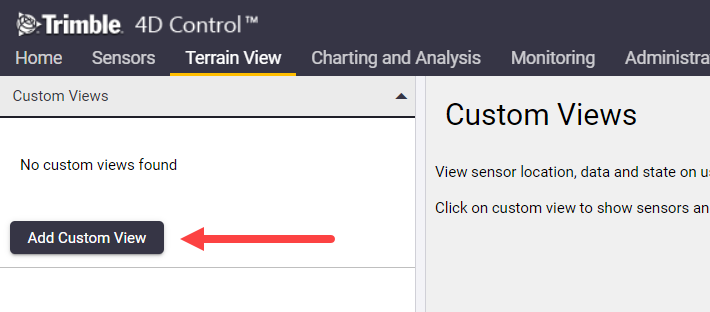
-
Enter the name for your custom view. For now, ignore the other options and click the Save button.
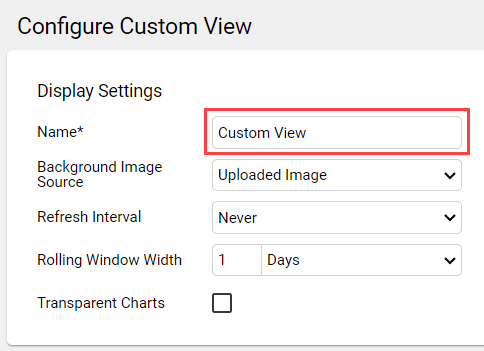
-
Click the Upload Image button.
-
Click the Add Files button, select the image file from your computer and then click the Start Upload button.
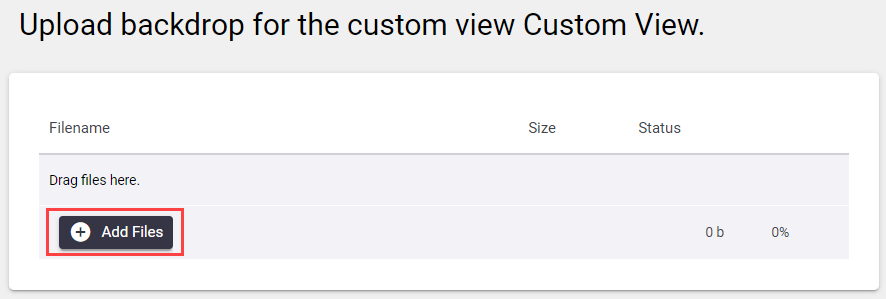
Your custom view is created. For each custom view you can: