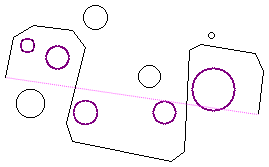Select by Polygon
Use the Select by Polygon command to select objects that lie planimetrically inside, outside, crossing, and/or are part of a specified polygon or closed line boundary.
Prerequisites:
See the Subscription Plans page. For a license matrix by command, see the License page in the TBC Community. Also see View and manage licensed features.
To select by polygon:
- Select Select by Polygon in Home > Selection.
- Click in the Boundary field and then pick a closed line in the Plan View.
Note: You can select a non-closed line as the boundary. The program will 'close' the boundary by calculating a segment from the line's start point to its end point.
- In the Select by list, choose an option.
The following examples are based on the large rectangle being selected as the Boundary.
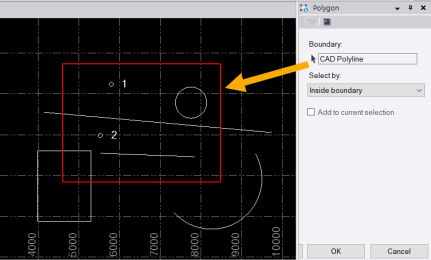
- Inside boundary - All objects that lie entirely within the boundary will be selected.
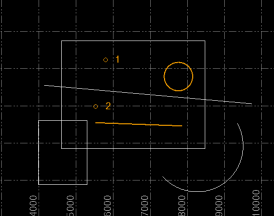
- Outside boundary - All objects that lie entirely outside the boundary will be selected.
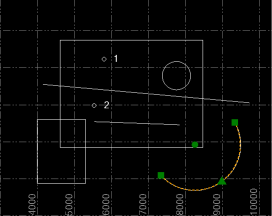
- Crossing boundary - All objects that cross (not just intersect) the boundary will be selected.
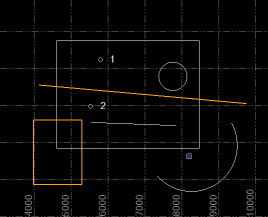
- Part of boundary - Every line that is part of the composite geometry that makes up the boundary, or is coincident to it, is selected.
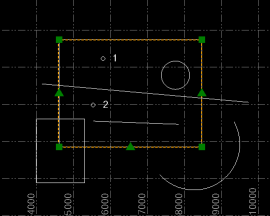
- Inside or part of boundary - Every line that is part of the composite geometry that makes up the boundary, or is coincident to it, is selected, along with the elements contained entirely within the boundary.
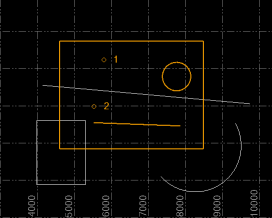
Notes:
- For text objects, only the insertion point is considered in determining whether the text is inside or outside the boundary.
- When selecting objects that cross the boundary, only points and text insertion points that fall exactly on the boundary are selected.
- Inside boundary - All objects that lie entirely within the boundary will be selected.
- If you want to add the new selection to the set of any currently selected objects, check the Add to current selection box.
- Click Apply if you want to make other selections by polygon, or click OK to close the command.
Note: If the boundary wraps back on itself, the selected objects are based on the line calculated between the start and end points. In the case below, the Select inside option was chosen.