Create a Tunnel Sheet Set
Use the Create Sheet Set command to create a second-level collection (beneath a plan set) that contains tunnel elements that you want to appear on every tunnel cross-section and/or profile sheet in a common set of sheets.
A cross-section tunnel sheet set includes labeled drawings illustrating cross-sections at stations along the tunnel corridor for a specified tunnel shape. It can also include as-built point data indicating overbreaks and underbreaks for the shape at each station. You control the data displayed and the way it is formatted. See Cross-Section Sheet Set Layout Options for instructions.
Note: To ensure that as-built data is displayed for each station to which it is assigned in the Assign Tunnel As-Built Points command pane, be sure to check the Include TNL as-built points check box in Sheet Settings > Cross-section Locations on the Edit Sheet Set tab.
Following is an example of a cross-section tunnel sheet view with as-built overbreak and underbreak data:
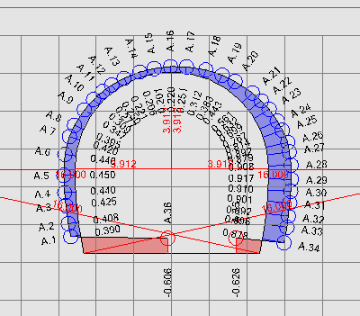
A profile tunnel sheet set includes drawings illustrating tunnel profiles at stations along the tunnel corridor, along with labeling, based on the options you specify. See Profile Sheet Set Layout Options for instructions.
For additional instructions, see Create and Edit a Sheet Set.