Create and Edit Haul Roads for Mass Haul
Use the Create Haul Road command to create linestings that define haul roads:
- between zones on a job site for a site mass haul analysis.
- between earthwork sites and a job site or a corridor.
- between two earthworks sites for a corridor mass haul analysis.
- that circumvent a barrier or provide an alternate haul route in a corridor mass haul analysis.
Haul roads have unique properties, such as cost and directionality, that enable them to be used in a mass haul analysis. To view and edit these properties, use the Properties Pane.
Prerequisites:
Licensed module; See the Subscription Plans page. For a license matrix by command, see the License page in the TBC Community. Also see View and manage licensed features.
To access the command:
- Select Create Haul Road in Site Mass Haul > Earthwork.
To create a haul road:
- In the Name box, type an identifier for the linestring as you want it to appear in the Selection Explorer and graphic views. You can also use the name to select the linestring in the Advanced Select command.
- Select the layer on which you want the linestring to reside in the Layer list, or select <<New Layer>> to create a new layer for the linestring. By default, the linestring is placed on a newly-created layer named Earthworks.
- In the Haul cost box, type the cost to move one cubic unit of volume (in loose state) one kilometer or mile along the haul road.
- Click . The Edit Linestring command pane displays. Continue to create the linestring using the options in Edit a Linestring's Horizontal Components.
Note: By default, material will travel along the haul road in both directions. You can specify material to travel in one direction only. In the haul road properties, click No in the Bidirectional box. Arrows on the haul roads indicate material can be transported in one direction only.
Note: A haul network usually consists of multiple haul roads. Make sure that the haul roads you want connected are within the Haul Road Connection Tolerance (see below).
To convert existing lines into haul roads:
- See Convert a Line into a Haul Road help topic.
To change settings for connecting haul roads to other haul roads:
The Haul Road Connection Tolerance is the distance used to determine if a haul road connects to another haul road. Any haul roads that start or finish within this distance to other haul roads will be considered joined.
- Select Project Settings in the Quick Access Toolbar.
- Expand the Computations group and select Mass Haul.
- In the Connection Tolerance settings, enter the Haul Road Connection Tolerance.
Site Mass Haul Analysis
When you create a site mass haul analysis, you can automatically create haul 'routes' from zone to zone. To improve the realism and accuracy of the analysis, use the Create Haul Roads command to create linestrings that represent actual haul roads for vehicles performing mass haul operations. Alternatively convert the automatically generated paths to haul roads using the Convert to Haul Road command and then edit them to best represent the haul route between zones. Rerun the analysis using the new roads.
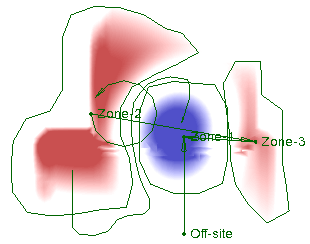
Warning: If a haul roads passes through a zone, but the start or end point are not located in the zone, the haul road will not be used to transfer material to and from the zone unless there is a connecting haul road that starts or ends in that zone. In Figure 1 below the haul road between zone 4 and zone 1 does not have a cross road in zone 2. This means that although the road passes through zone 2 it cannot be used to transfer material from zone 4 to zone 2. In Figure 2 an exit road has been added from the haul road into zone 2. Now material will be transferred from zone 4 to zone 2 using the existing haul road.
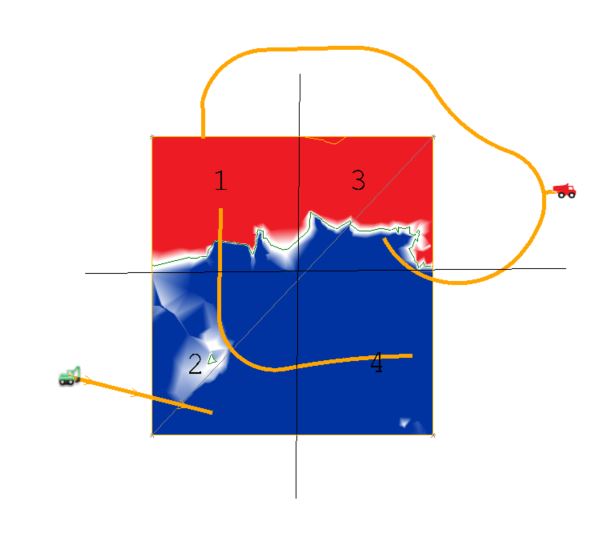
Figure 1 - Without cross road
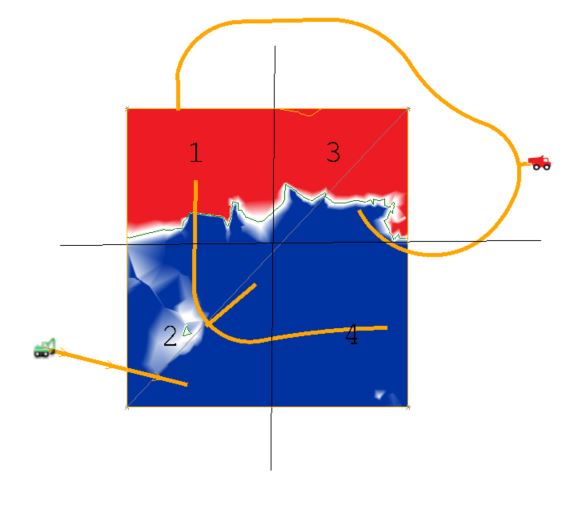
Figure 2- With cross road
Corridor Mass Haul Analysis
When you create a corridor mass haul analysis, haul 'routes' are not automatically created. Use this command and the Convert to Haul Road command to create a network of roads between earthwork sites and the corridor.
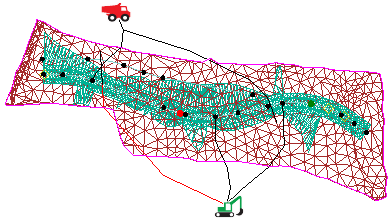
Dependencies:
- The Haul Road Connection Tolerance that you set determines whether haul roads are connected to other haul roads.