Create a Corridor Surface
Use the Create Corridor Surface command to build one or more corridor surfaces after you have built a corridor by inserting one or more corridor templates along an alignment.
Note: If you open a project with a corridor that was created in a version prior to Trimble Business Center 3.50 or Business Center – HCE 3.30, you must recreate any corridor surfaces that you need.
Tip: If your field crews are running both SCS900 and GCS900, you can create an undensified surface for SCS and a densified surface for GCS from the same material layer. See Understanding Surface Densification and Densify a Surface.
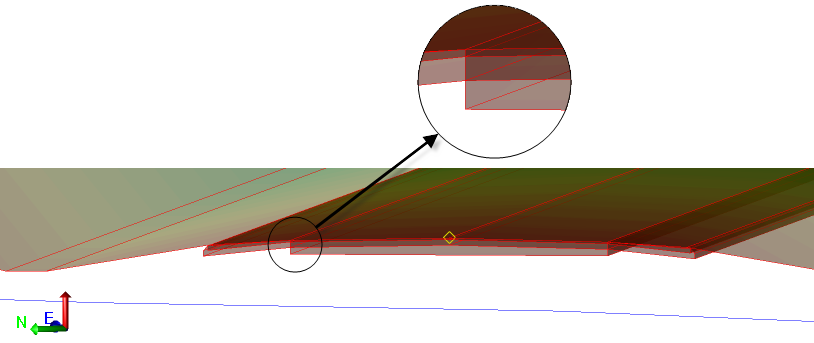
Prerequisites:
- Licensed module; See the Subscription Plans page. For a license matrix by command, see the License page in the TBC Community. Also see View and manage licensed features.
- Corridor (with one or more corridor templates with instructions that specify material layers)
Note: For additional information on material layers, see Understanding Corridor Material Layers and Corridor Surfaces and Create, Edit, and Delete Material Layers.
To access the command:
- Select Create Corridor Surface in Corridors > Corridor.
To create a corridor surface:
- In the Corridor list, select the corridor from which you want to build a corridor surface.
- In the Material layer list, select the top Finish material level or one of the subgrade material levels from which to build the surface.
- Click OK. The corridor surface is created and appears in graphic views and in the Project Explorer under the corridor.
Note: To distinguish between corridor surfaces created from the same material layer, rename the surfaces in the Properties pane.
Scenarios:
- After creating a corridor surface, you may notice that surface triangles are connecting across cross-sections of the corridor, resulting in an imprecise surface (first figure below). To correct this problem, you can specify that the corridor is an alignment-based surface, which means that it is based on stations and offsets rather than northing/easting coordinates. This will minimize the chance that surface triangles connect across cross-sections of the corridor, resulting in a more precise surface (second figure below).
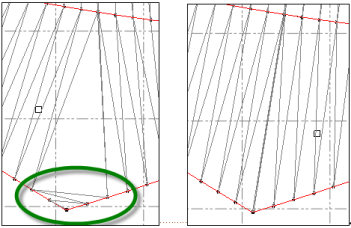
To specify that the corridor is an alignment-based surface, view the properties of the corridor in the Properties pane, and select Yes for the Alignment based surface option. Because this option can cause slower performance, you should consider keeping it turned off while creating corridors and templates. Then, if necessary, turn it on when reviewing or exporting the corridor.
Dependencies:
- Corridor surfaces are dependent upon the corridor templates and material layers that define the corridor from which the surfaces are built. If you change the corridor, the changes are reflected in the surfaces when the surfaces are rebuilt.